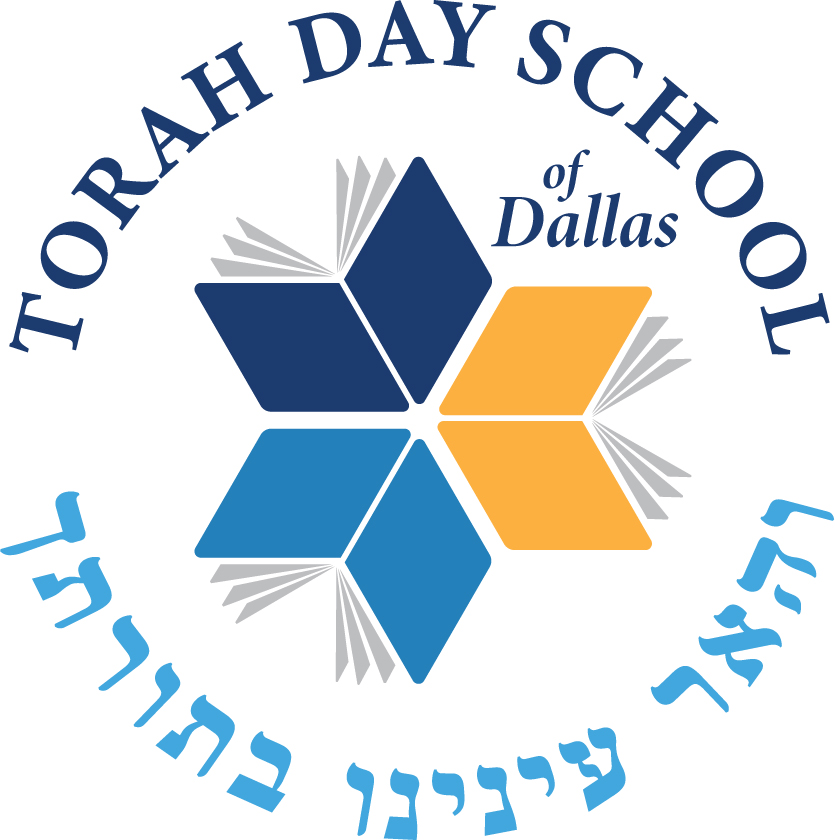Thank you for your interest in TDSD! Enrollment packets are for new students who have been accepted and completed the application as well as returning students.
Follow the steps below to complete your child(ren)’s enrollment/ re-enrollment.
If you are a new family that has not yet applied, please be in touch with the tuitions office.
More information can be found here.
Enrollment for the upcoming school year will go live in February.
All students can enroll/re-enroll through the Parent Locker family portal.
Please keep an eye out for parent emails as these will include necessary information about the registration process.